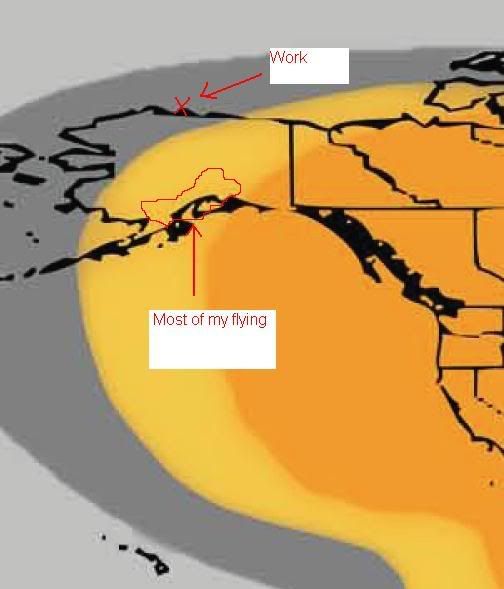Page 2 of 3
Posted: Wed Jan 16, 2008 10:44 pm
by AKGrouch
I stand corrected. I hate it when those senior brain cells go BURP!!!!!!! lol could have sworn it was McGrath and Big River......oh well, must have been cuz I didn't get to go moose hunting last fall...... lol
Posted: Fri Feb 01, 2008 5:35 am
by alaskan99669
alaskan99669 wrote:
The red circled area below is where I do most of my flying:
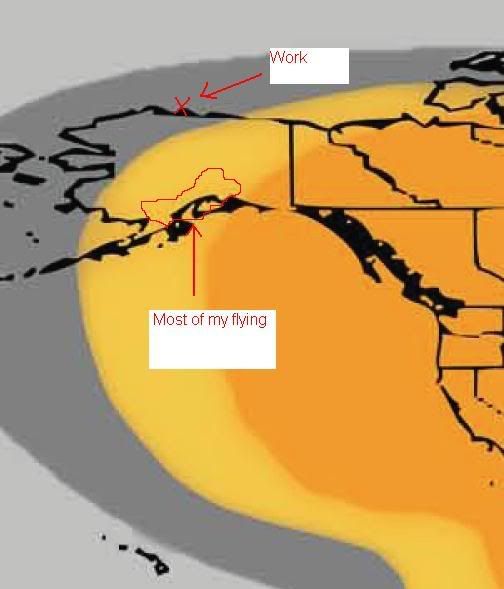
I'll also take it to work with me and see how it does up there.
I got my SPOT and it works flawlessly on Kenai Peninsula. It even works up here at work on the Northern coast of Alaska. Below is the message I programmed to e-mail people when I push the "OK" button. Click on the link to see the camp I was in when I pushed the button, but when the map loads click the "satellite" image option (and zoom in) as this part of Alaska does not have map detail in the default view.
> I'm OK and this is where I'm at right now.
> Unit Number: 0-7346592
> Latitude: 70.3257
> Longitude: -149.6083
> Nearest Town from unit Location: Prudhoe Bay, United States
> Distance to the nearest town: 35 km(s)
> Time in GMT the message was sent: 01/31/2008 05:11:42
>
http://maps.google.com/maps?f=q&hl=en&g ... &z=12&om=1
Posted: Fri Feb 01, 2008 5:53 am
by hilltop170
Corey-
Looks like maybe Milne Point or Kuparuk? Or did they start West Sak back up?
Posted: Fri Feb 01, 2008 6:05 am
by alaskan99669
hilltop170 wrote:Corey-
Looks like maybe Milne Point or Kuparuk? Or did they start West Sak back up?
That's Kuparuk Base Camp, but we have drilled several dozen West Sak wells and West Sak production now makes up about 30% of our production through CPF-1.
Posted: Sat Feb 09, 2008 8:27 pm
by hilltop170
Corey-
I thought it looked familiar, I worked at Kuparuk from 1983-1992 in Drillsite Operations, in CPF-1 and 2 Operations, and in Maintanence. It was fun in those days starting up new wells/drillsites and working in the plants.
Re: Satellite tracking gizmo for safety
Posted: Wed Apr 09, 2008 11:19 pm
by jrenwick
I bought a SPOT Satellite Messenger recently and I've tried it out, so I can give a user report.
It works as advertised, as far as I know, but you have to understand what's been advertised. When you activate it, you create an account at
http://www.findmespot.com. You give your name, address, phone numbers, email addresses, emergency contact information, credit card number, etc., pay your money, and it's enabled. You create two lists of email recipients for the "I'm OK" and "Help" messages. If there's any special information you want 911 responders to know, like health information, there's a place to put that.
When you're out there, if you push the "I'm OK" button, an email will go to the recipients on that list. Likewise the "Help" button. The email contains some text that you entered on your account page, and it includes a link to a page on Google Maps that shows where you were when you pushed the button. You need to leave the unit out with a view of the sky for a while after you push a button, to make sure the message gets sent. It might not be sent immediately when the button is pushed, and the unit doesn't really tell you when it's been sent. They say allow 20 minutes.
For an extra $50, you get the "tracking" feature. Hold the "I'm OK" button down for 5 seconds, and the unit will begin sending tracking messages every 10 minutes. They advertise a Google Maps page that shows where you were at each interval. The problem is, that page is on your account at findmespot.com. You have to log in with your user ID and account password to see it. They say that your friends and relatives can see this if they know your account password; but that also allows them, and anyone they pass your information to because "this is really cool," to see and alter all the other information in your account that I listed above. I'd like to be able to lend this unit to my son who likes to climb mountains, but I'm uncomfortable sharing my password with all of his friends.
Since I'm effectively the only one who can see the tracking data, I don't consider it useable. (Lots of people who aren't as paranoid as I am will have no problem with it.) I emailed the SPOT support people asking if they planned to allow read-only access to the tracking page, and they replied after a week or so that they may implement a "guest" feature in the future, but no promises. So I said until that's available, I'd like to disable the tracking feature, and please refund my $50. I'll still be able to send the "I'm OK" and "Help" messages to my email lists, so that's OK. I hope they'll give me my money back.
Best Regards,
John
Re: Satellite tracking gizmo for safety
Posted: Wed Apr 09, 2008 11:28 pm
by alaskan99669
jrenwick wrote:I emailed the SPOT support people asking if they planned to allow read-only access to the tracking page, and they replied after a week or so that they may implement a "guest" feature in the future, but no promises.
Best Regards,
John
I asked them the same question in February because I had the same concerns. They said they where working on a new page to allow tracking only and it should be in service in March. I have not followed up on their promise and unfortunately I did not save their e-mail.
Re: Satellite tracking gizmo for safety
Posted: Wed Apr 09, 2008 11:52 pm
by jrenwick
This is what they sent to me yesterday:
Good Afternoon,
At the present time, the Spot Tracking feature is only available through your Spot Web account. For friends and family to view your progress, they will need to access your account with your user id and password. There may be a "guest" - type feature that will be launched in the future, however, this is still in the planning stages at this time.
Thank you for taking the time to write to us, if you have any other questions, please do not hesitate to contact us.
Best Regards,
SPOT Customer Service
866-OK1-SPOT
http://www.findmespot.com
Re: Satellite tracking gizmo for safety
Posted: Fri Apr 11, 2008 12:20 am
by n3437d
Well these posts came at a good time. I was going to be getting one of these for my long xcountry trip coming up (4,000+ miles) but I also share concerns about infiltration either by accident or wilful attemps. Seems to me when in the design stage that this would have been an obvious feature to program into the software. Golly in this day and age of security who would design a neat gadget and make it so you have to give your user ID and password out to all users????
Maybe they'll resolve this before I start my journey.
Joel
N3437D
Re: Satellite tracking gizmo for safety
Posted: Fri Apr 11, 2008 1:06 am
by jrenwick
One other thing that alarmed me a little was that
http://www.findmespot.com asks for that 3-digit "verification code" on the back of the credit card when you make your payment. Then they display it permanently with your credit card number on your "billing" page. The credit card number they show is "XXXXXX" except for the last 4 digits, but I couldn't find a way to blank out the verification code. I pointed this out to them, but they didn't respond on that point.
I thought the whole purpose of the verification code was that only someone holding the actual card would know it. Whoever set up their web pages is short a few clues, IMHO.
Re: Satellite tracking gizmo for safety
Posted: Sat Apr 12, 2008 8:01 pm
by hilltop170
John-
My credit card company has a Shop Safe feature where you can get a discrete, new, and different credit card number and 3-digit verification code to give out to vendors you don't trust for each purchase. You set the credit limit, duration of the card, and whether it is a reoccurring charge. Then if it is abused, it can only go to the limit you set, not your real card's limit.
I do not give my real credit card number to anyone on the internet.
Re: Satellite tracking gizmo for safety
Posted: Sat Apr 12, 2008 9:34 pm
by jrenwick
That's a cool idea, Richard! Nice to know about. Thanks!
John
Re: Satellite tracking gizmo for safety
Posted: Thu Apr 24, 2008 9:31 am
by jrenwick
Well, as I was setting up my SPOT account to use on the way to Petit Jean this weekend, I discovered they now have a "shared page" feature that's up in beta test. This is a page that others can browse to see your locations. I set mine up to be public, so my friends and relations don't need a password to see my tracking information. It's here:
http://share.findmespot.com/shared/gogl ... 447WkP2qUE
so you folks can be among the first to see how it works.
Right now it says "no data" because I haven't turned the unit on since setting it up (I assume). When we leave for MPJ I'll start it tracking, and we can see how this thing works. Remember it's a beta test, so please cut the SPOT people some slack. If you have any feedback about it, please post here or PM me, and I'll pass it on to them.
John
Re: Satellite tracking gizmo for safety
Posted: Thu Apr 24, 2008 5:00 pm
by alaskan99669
jrenwick wrote:Well, as I was setting up my SPOT account to use on the way to Petit Jean this weekend, I discovered they now have a "shared page" feature that's up in beta test...
John
I set up my shared page also and even though I have tracking data that is less than 5 days old, it failed to show up the shared page. I sent them feedback regarding my experience.
Re: Spot GPS
Posted: Fri Apr 25, 2008 4:55 am
by futr_alaskaflyer
Green Bean wrote:Actually, M. Brady was at the head of the Chitna River, near the Alaska/Canadian Border, care-taking Ultima Thule Lodge. The "SPOT" unit only needs line of site with satellites in orbit at the mid-latitudes, but the manufacture advises other areas might also work, that are on the fringe. Sounds like a useful tool.

South side of the mountain range, in the southern half of the state at that incident. Up here in tourist land the Globalstar coverage...well, how should I say it...sucks.
I'll stake my life on a GPS-enabled PLB for now.
(Actually I won't plan on staking my life on anything, but you know what I mean.)